EXCLUSIVE FEATURES FROM ASTRA BLOG DIVI CHILD THEME
INSTALLATION - STEP ONE
Go to:
- appearence
- themes
- Add New
- Upload Theme
- Chose File
- Activate
INSTALLATION - STEP TWO - DEMO CONTENT - Optional
Go to:
- Tools
- Import
- WordPress Importer
- Install Now
- Activate Plugin
- Chose File (.xml)
- Upload file and import
- Assing user
- Dowload and import file attachments
INSTALLATION - STEP THREE - DEMO CONTENT - Optional
Go to:
- Settings
- Reading
- A Static Page
- Select “HOME”
INSTALLATION - STEP FOUR- DEMO CONTENT - Optional
Go to:
- appearence
- Menus
- Save menu
INSTALLATION - IMPORTANT NOTE**
Once you install the Astra Child Theme remember to remove the default WP Widgets from the Custom Mailchimp Widget Area
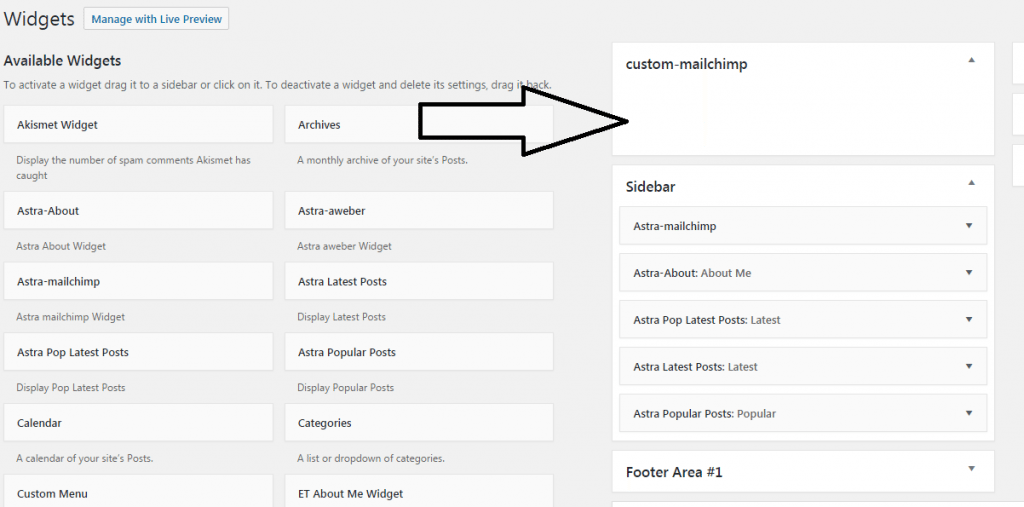
And then select the Astra Mailchimp or Astra Aweber Widget
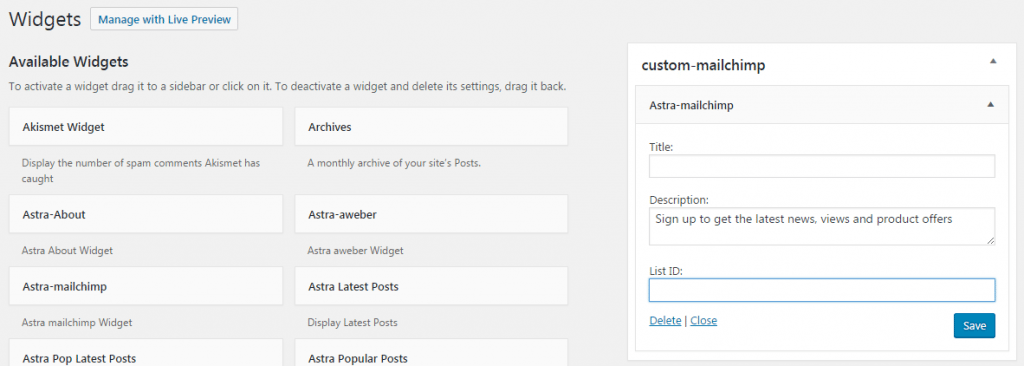
CUSTOM INDEX.PHP
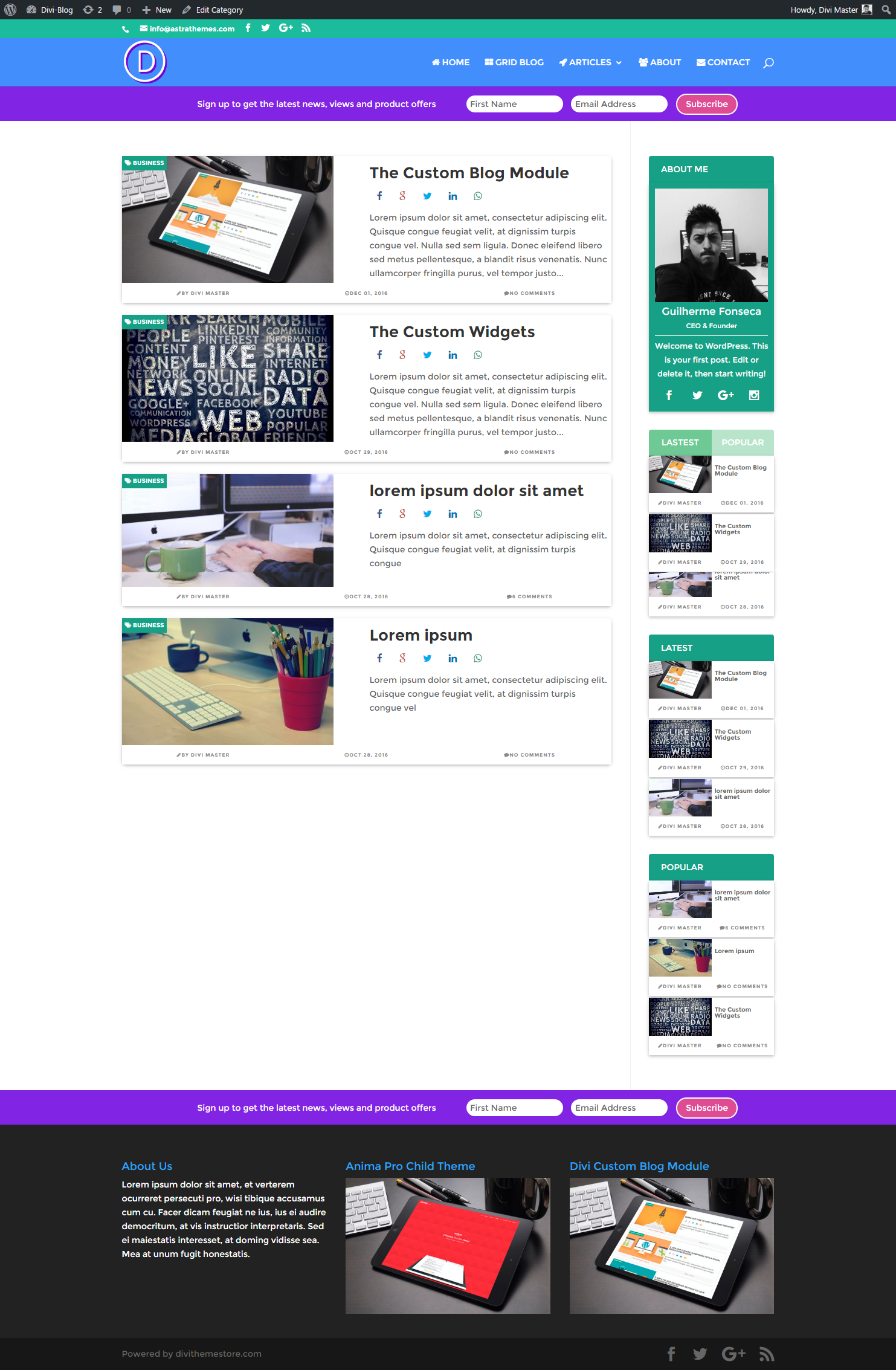
CUSTOM SINGLE.PHP

THEME OPTIONS
To see the Theme options:
Go to:
- Settings
- Astra Options
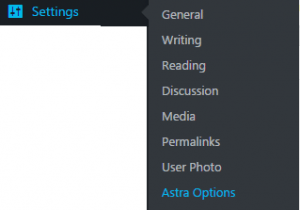
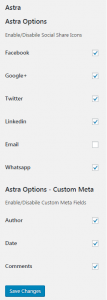
Here you can control the basic layout settings like the custom social icons and the custom meta post.
CUSTOM BLOG MODULE
To use this feature go to:
- Edit page
- Create your Section and Row
- Find the Module “Astra – Blog”
- Select the layout “Full width” or “Grid”
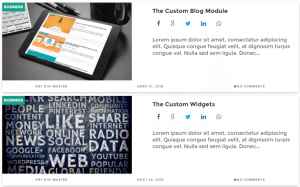
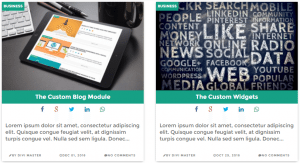
EXCLUSIVE AUTHOR BIO-BOX
Native feature of Astra Child Theme.
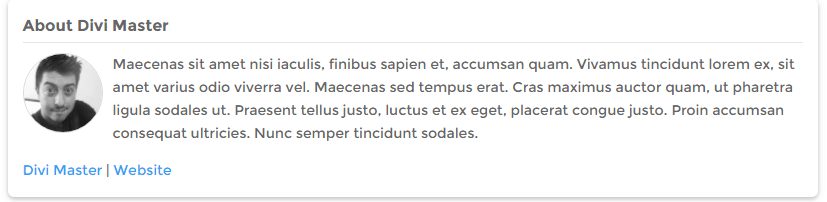
EXCLUSIVE RELATED POSTS
Native feature of Astra Child Theme.

EXCLUSIVE CUSTOM WIDGET FOR MAILCHIMP AND AWEBER LISTS (INDEX.PHP AND SINGLE.PHP)
To use this Exclusive Feature go to:
- Appearance
- Widgets
- Select the widget “Astra-mailchimp” or “Astra-aweber”
- Set the sidebar location: “custom-mailchimp”
- Fill the “Description” field
- Inform your List ID (to get your list ID go to your mailchimp or aweber account)
- Save
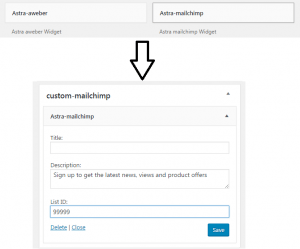
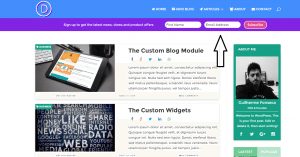
EXCLUSIVE CUSTOM ABOUT WIDGET
To use this feature go to:
- Appearence
- Widgets
- Select the widget “Astra-about”
- Select your sidebar
- Inform your Name, Postion, Image URL, Description and social links
- save
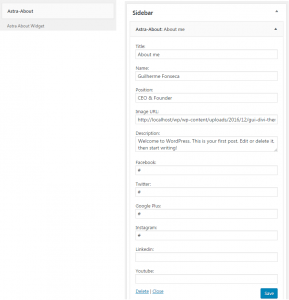
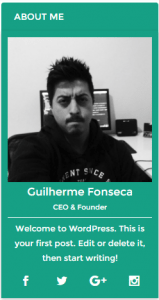
EXCLUSIVE CUSTOM POPULAR POSTS AND CUSTOM LASTEST POST WIDGET
To use this feature go to:
- Appearence
- Widgets
- Select the widget “Astra Popular Posts” OR “Astra Latest Posts”
- Select your sidebar
- Set the post number
- Filter by category slug if you want
- save
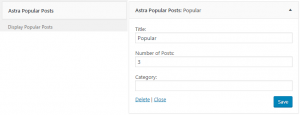
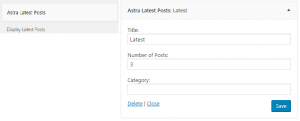
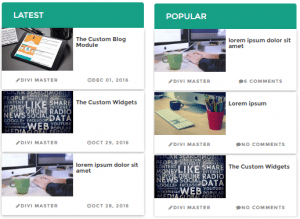
EXCLUSIVE CUSTOM TABBED LATEST / POPULAR POSTS
To use this feature go to:
- Appearence
- Widgets
- Select the widget “Astra Pop Latest Posts”
- Select your sidebar
- Set the post number
- Filter by category slug if you want
- save
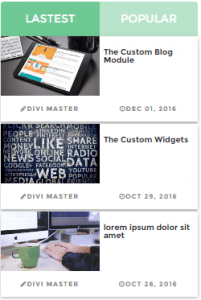
EXCLUSIVE CUSTOMIZER OPTIONS
To use this feature go to:
- Theme Customizer
- Asta Blog Layout
Play with the settings to change the colors
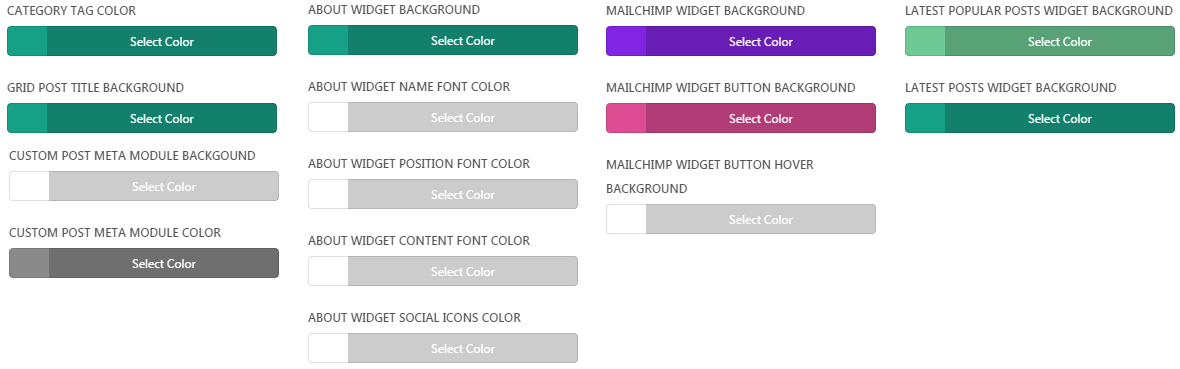
This is All!
With any questions,
You can find me at:
Website: https://divithemestore.com/
Email: [email protected] / [email protected]